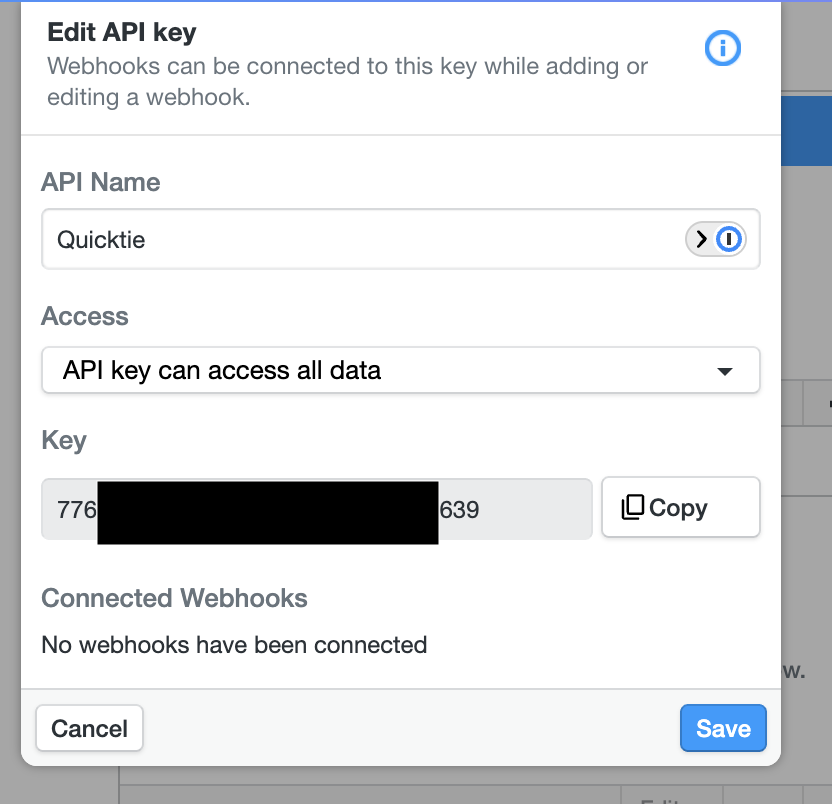How do I find the API Key in Onfleet?
In Onfleet, click "Settings" in the bottom left hand corner: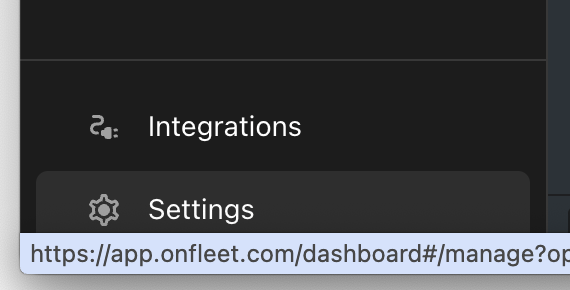
Select "API & Webhooks" from the setting pages:
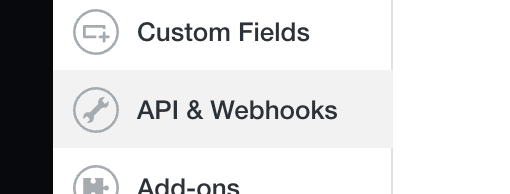
Click the "+" sign in the API Keys box to add an API Key.
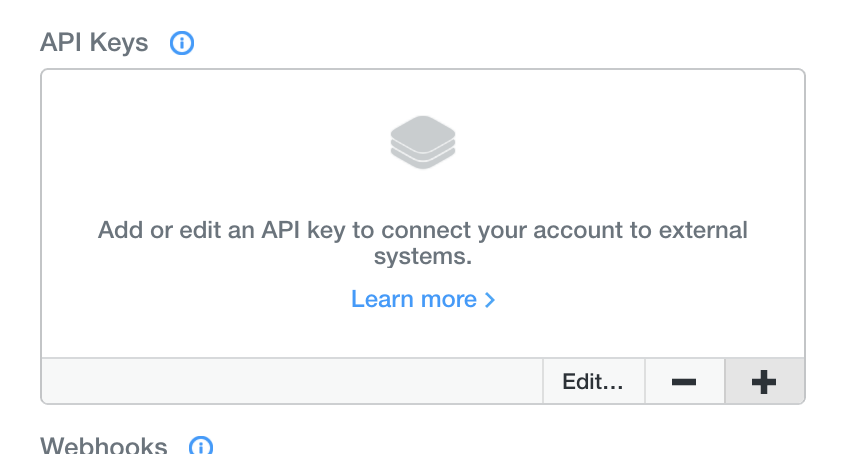
Give this a descriptive name like "Quicktie"
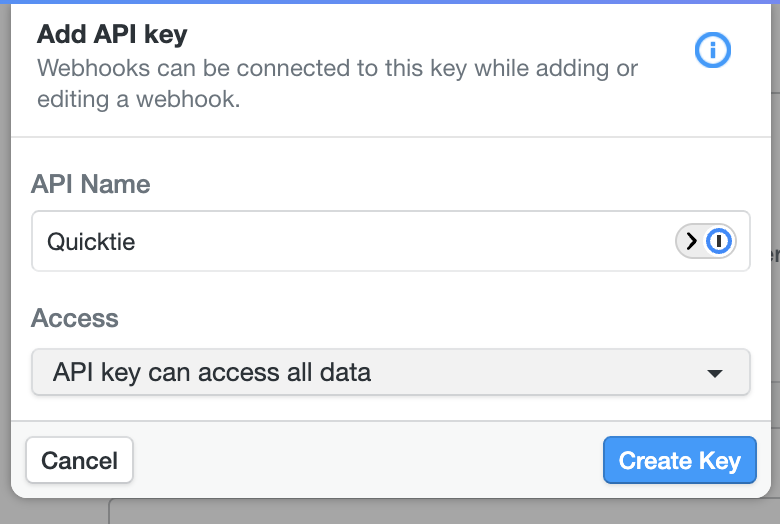
And, click "Create Key" then click the new key you just created in the API Keys box.
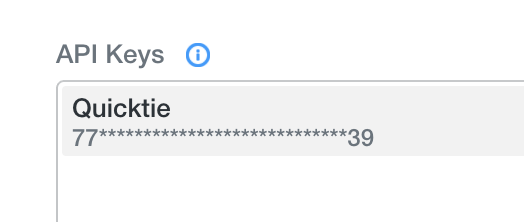
Click "Copy" next to the "Key" to copy the key to the clipboard.